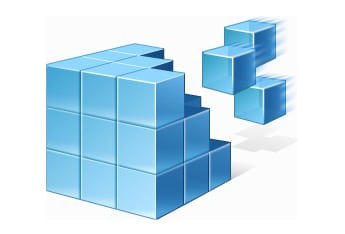Les clés à surveiller
La lutte contre les malwares fait rage, il est important de connaître les clés névralgiques de son système et de faire une vérification de temps en temps. Malheureusement la liste s’agrandit de jour en jour ! Voici la liste des clés les plus connues où l’on peut trouver des entrées néfastes.
Démarrage automatique
HKEY_LOCAL_MACHINE\SOFTWARE\Microsoft\Windows\CurrentVersion\Run
HKEY_LOCAL_MACHINE\SOFTWARE\Microsoft\Windows\CurrentVersion\RunOnce
HKEY_LOCAL_MACHINE\SOFTWARE\Microsoft\Windows\CurrentVersion\RunOnceEx
HKEY_CURRENT_USER\SOFTWARE\Microsoft\Windows\CurrentVersion\RunOnce
HKEY_CURRENT_USER\SOFTWARE\Microsoft\Windows\CurrentVersion\Run
HKEY_USER\.DEFAULT\Software\Microsoft\Windows\CurrentVersion\Run
HKEY_USER\.DEFAULT\Software\Microsoft\Windows\CurrentVersion\RunOnce
HKEY_USER\S-1223-etc\Software\Microsoft\Windows\CurrentVersion\Run
HKEY_USER\S-1234-etc\Software\Microsoft\Windows\CurrentVersion\RunOnce
Menu démarrer -> Programmes –> Démarrage
HKEY_CURRENT_USER\Software\Microsoft\Windows\CurrentVersion\Explorer\Shell Folders
HKEY_CURRENT_USER\Software\Microsoft\Windows\CurrentVersion\Explorer\User Shell Folders
HKEY_LOCAL_MACHINE\Software\Microsoft\Windows\CurrentVersion\Explorer\Shell Folders
HKEY_CURRENT_USER\Software\Microsoft\Windows\CurrentVersion\Explorer\User Shell Folders
Application d’ouverture UserInit
HKEY_LOCAL_MACHINE\SOFTWARE\Microsoft\Windows NT\CurrentVersion\Winlogon\UserInit
HKEY_LOCAL_MACHINESOFTWARE\Microsoft\Windows NT\CurrentVersion\Winlogon\Appinit_Dlls
Addons Explorer
HKEY_LOCAL_MACHINE\SOFTWARE\Microsoft\Windows\CurrentVersion\shell Extension\Approved
HKEY_LOCAL_MACHINE\SOFTWARE\Microsoft\Windows\CurrentVersion\Explorer\SharedTaskSheduler
HKEY_LOCAL_MACHINE\SOFTWARE\Microsoft\Windows\CurrentVersion\ShellServiceObjectDelayLoad
HKEY_LOCAL_MACHINE\SOFTWARE\Microsoft\Windows\CurrentVersion\Explore\Browser Helper Object
HKEY_LOCAL_MACHINE\SOFTWARE\Microsoft\Windows\CurrentVersion\Explore\ShellExecuteHooks
Démarrage de l’environnement
HKEY_LOCAL_MACHINE\SOFTWARE\Microsoft\Windows NT\CurrentVersion\Winlogon\Shell
HKEY_LOCAL_MACHINE\SOFTWARE\Microsoft\Windows\CurrentVersion\Policies\system\Shell
Autres endroits susceptibles de contenir des entrées néfastes
HKEY_LOCAL_MACHINE\SYSTEM\CurrentControlSet\Control\Session Manager\BootExecute
HKEY_LOCAL_MACHINE\SOFTWARE\Microsoft\Windows\CurrentVersion\Policies\Explore\Run
HKEY_LOCAL_MACHINE\SOFTWARE\Microsoft\Windows\CurrentVersion\Windows\Run
HKEY_LOCAL_MACHINE\SOFTWARE\Microsoft\Windows\CurrentVersion\Windows\Load
HKEY_LOCAL_MACHINE\Software\Policies\Microsoft\Windows\Scripts\Logon
HKEY_CURRENT_USER\Software\Policies\Microsoft\Windows\Scripts\Logon
Heureusement, il existe des outils spécifiques qui aident bien dans cette démarche et permettent de vérifier ces clés d’un seul coup d’oeil, c’est le cas par exemple de HijackThis ou d’Autoruns que nous allons découvrir dans le chapitre suivant.
Dernière mise à jour le 5 juin 2022